I am struggling to switch from the TWR mode to the TDoA2 mode using the cfclient and following a tutorial.
I have one CF and 6 LPS Nodes currently set up in the TWR mode, following the 6 anchor reference setup as suggested in the 'Getting started with the Loco Positioning system' [1] tutorial. I have successfully been able to set-up and configure the 6 LPS nodes and execute controlled flight (using a game pad) in the TWR mode - following the setup below.
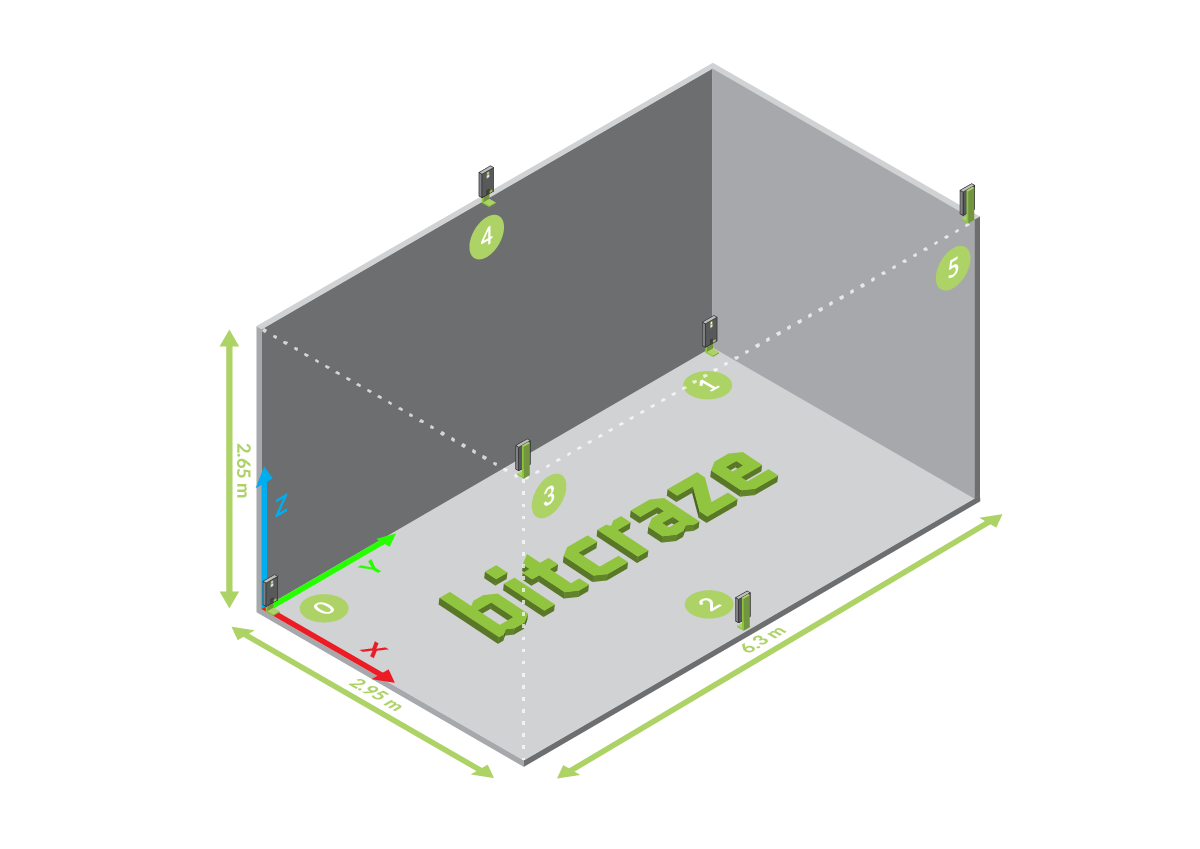
However, when following the steps of 'Switching system mode to TDoA', as part of the same to tutorial [1], I have issues and the CF no longer acknowledges the 6 LPS nodes once the switch has completed. When following the steps as part of the section 'Switching system mode to TDoA', it all goes well (as far as I believe and understand), until the part when switching the CF back to auto mode to confirm the TDoA mode. When switching the CF back to auto mode the green boxes on the right of the modes light up in sequence (one after another as the CF is trying to determine what mode it is in). It does this for a while and the LPS node anchor boxes all remain red and therefore I do not accomplish this step as part of the tutorial [1]: 'The anchor boxes should also turn green when the CF switches to TDoA mode and starts to receive data from the anchors.'
[Q1] Is there another way I can attempt to set-up and configure the 6 LPS nodes + the CF in the TDoA mode? or can we investigate what is going wrong and what I may be doing incorrectly?
[Q2] Does the TDoA mode work with 6 nodes or is it a requirement to have 8 nodes?
Any help and suggestions would be highly appreciated. Thanks in advance!
Lastly, I am able to (using the windows LPS Tools software) reset the nodes back to TWR and give them ID numbers and then go back to TWR in the cfclient and that all works fine and as expected.
Regards,
Huzayfaa
[1] Tutorial Link - https://www.bitcraze.io/getting-started ... m/#intro26