Page 1 of 2
Flow Deck issues
Posted: Fri Dec 29, 2017 8:59 pm
by islamoc
Hello,
I have setup the flow deck on the crazyflie but no I'm having issues when I run the sequence code example the motors start really hard and after that the red led will stop blinking and keep being on until I restart the crazyflie so it is not working
any idea how I deal wih this ?
Re: Flow Deck issues
Posted: Sat Dec 30, 2017 1:34 am
by islamoc
I think that the first time I mounted it with the x inside the circle facing down but the arrow was not facing to the front of the crazyflie would that cause the deck to be damaged because now I'm putting it in the right position and when I launch the script the crazyflie gets all crazy and unstable
Re: Flow Deck issues
Posted: Sat Dec 30, 2017 9:30 pm
by tobias
My initial thought, have you flashed the latest FW to the CR2?
Re: Flow Deck issues
Posted: Sat Dec 30, 2017 10:05 pm
by islamoc
Yes I did 06/2017
Re: Flow Deck issues
Posted: Sun Dec 31, 2017 7:30 pm
by islamoc
This is what I get after I execute the flowseq script and restart the crazyflie
SYS: ----------------------------
SYS: Crazyflie 2.0 is up and running!
SYS: Build 0:ab6d531c7ca7 (2017.06) CLEAN
SYS: I am 0x31313931353551143A004E and I have 1024KB of flash!
CFGBLK: v1, verification [OK]
DECK_DRIVERS: Found 10 drivers
DECK_INFO: Found 1 deck memory.
DECK_CORE: 1 deck enumerated
Motion chip is: 0x49
si pihc noitoM: 0xB6
MPU9250 I2C connection [OK].
AK8963 I2C connection [OK].
LPS25H I2C connection [OK].
ESTIMATOR: Using estimator 2
EEPROM: I2C connection [OK].
MPU6500: Self test gyro X [FAIL]. low: -14.0, high: 14.0, measured: -45.28
MPU6500: Self test gyro Y [FAIL]. low: -14.0, high: 14.0, measured: 52.77
MPU6500: Self test gyro X [FAIL]. low: -14.0, high: 14.0, measured: 14.60
MPU6500: Self test gyro Y [FAIL]. low: -14.0, high: 14.0, measured: -16.44
MPU6500: Self test acc X [FAIL]. low: -14.0, high: 14.0, measured: 15.31
AK8963: Self test [OK].
DECK_CORE: Deck 0 test [OK].
SYS: Free heap: 15344 bytes
Re: Flow Deck issues
Posted: Sun Dec 31, 2017 8:13 pm
by islamoc
and when I do task dump I get this
SYS: Assert failed at src/modules/src/sysload.c:89
and the red led blinks three times in a raw
Re: Flow Deck issues
Posted: Tue Jan 02, 2018 12:20 pm
by tobias
Looks like the flow deck is initiated correctly which I can see from this output:
Code: Select all
DECK_CORE: 1 deck enumerated
Motion chip is: 0x49
si pihc noitoM: 0xB6
The problems from the MPU6500 could be because you hold the CF2 in the hand. If you remove the flow deck and turn it on and place it on a stable surface what does the console output say then?
Re: Flow Deck issues
Posted: Tue Jan 02, 2018 7:12 pm
by islamoc
this is the output
SYS: ----------------------------
SYS: Crazyflie 2.0 is up and running!
SYS: Build 0:ab6d531c7ca7 (2017.06) CLEAN
SYS: I am 0x31313931353551143A004E and I have 1024KB of flash!
CFGBLK: v1, verification [OK]
DECK_DRIVERS: Found 10 drivers
DECK_INFO: Found 1 deck memory.
DECK_CORE: 1 deck enumerated
Motion chip is: 0x49
si pihc noitoM: 0xB6
MPU9250 I2C connection [OK].
AK8963 I2C connection [OK].
LPS25H I2C connection [OK].
ESTIMATOR: Using estimator 2
EEPROM: I2C connection [OK].
AK8963: Self test [OK].
DECK_CORE: Deck 0 test [OK].
SYS: Free heap: 15344 bytes
But when I launch the flowsequence script again it get unstable after that the red LED is on all the time and not blinking and the error is back again
Re: Flow Deck issues
Posted: Tue Jan 02, 2018 11:49 pm
by islamoc
One other thing when I connect it to the client on my mac the actual height value is always 0.00
Re: Flow Deck issues
Posted: Wed Jan 03, 2018 9:59 am
by tobias
One other thing when I connect it to the client on my mac the actual height value is always 0.00
That might be something, maybe there is a problem with the VL53L0 distance sensor. Can you create a log block and plot the range.zrange value with the flow deck connected.
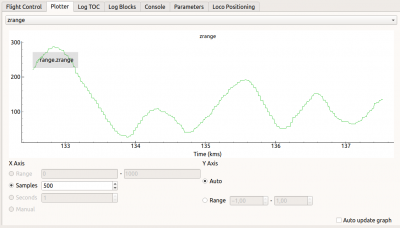
- Plotting of zrange value