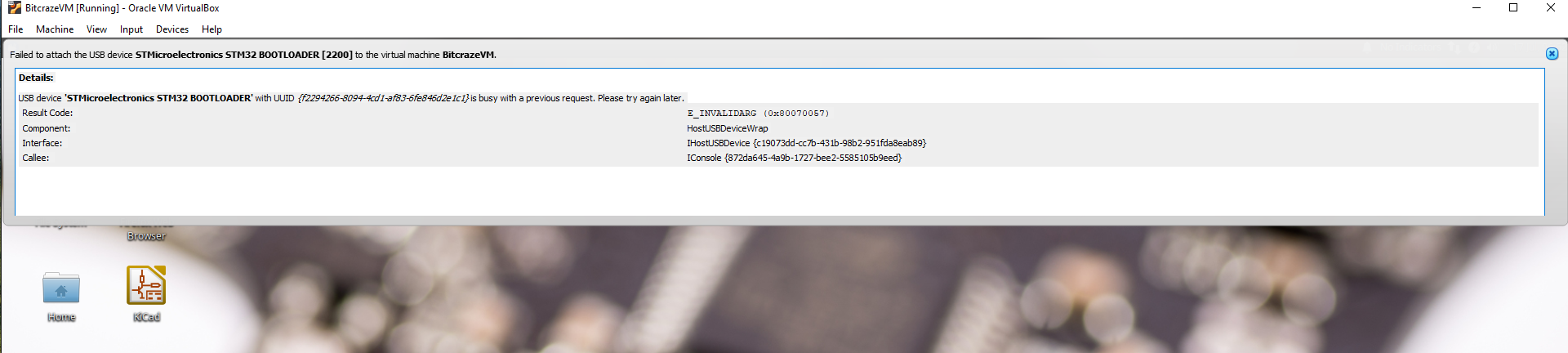Page 1 of 2
Bitcraze Virtual Machine doesn't recognize the positioning node
Posted: Thu Jul 11, 2019 6:45 am
by Eranga
Hi,
the Bitcraze positioning node was not recognised by the Bitcraze VM, even though the LPS configuration tool recognised it successfully.
Also, installed the extension pack also like in this video(
https://www.youtube.com/watch?v=xM4nxSCWEac) and enabled the USB 2.0 in the Oracle preferences.
This is the code that I typed in the VM:
Code: Select all
bitcraze@ubuntu:~/projects/lps-node-firmware$ make
python2 tools/make/check-for-submodules.py
bitcraze@ubuntu:~/projects/lps-node-firmware$ make dfu
dfu-util -d 0483:df11 -a 0 -D bin/lps-node-firmware.dfu -s :leave
dfu-util 0.9
Copyright 2005-2009 Weston Schmidt, Harald Welte and OpenMoko Inc.
Copyright 2010-2016 Tormod Volden and Stefan Schmidt
This program is Free Software and has ABSOLUTELY NO WARRANTY
Please report bugs to http://sourceforge.net/p/dfu-util/tickets/
dfu-util: No DFU capable USB device available
Makefile:100: recipe for target 'dfu' failed
make: *** [dfu] Error 74
bitcraze@ubuntu:~/projects/lps-node-firmware$
Can anyone please help me to make the LPS node visible in the Bitcraze VM?
Thank you...
Re: Bitcraze Virtual Machine doesn't recognize the positioning node
Posted: Thu Jul 11, 2019 7:33 am
by kimberly
Hi!
Was the LPS node actually in DFU mode? Is only the blue LED at "power" lit up and nothing else?
Also, since I see that you using the source for the lps node firmware directly, did you follow the steps first in this tutorial:
https://www.bitcraze.io/getting-started ... ng-system/ ?
Re: Bitcraze Virtual Machine doesn't recognize the positioning node
Posted: Fri Jul 12, 2019 1:30 am
by Eranga
Hi Kimberly,
The LPS node was in the DFU node since I correctly followed the steps on activating the DFU mode in the tutorial that you mentioned.
Only the pwr blue LED was lit continuously. I did the USB 2.0 enabling also. But the following error comes from the VM terminal when I type "
make dfu".

Code: Select all
dfu-util: No DFU capable USB device available
Makefile:100: recipe for target 'dfu' failed
make: *** [dfu] Error 74
Please help...............
Re: Bitcraze Virtual Machine doesn't recognize the positioning node
Posted: Fri Jul 12, 2019 12:33 pm
by kimberly
The tutorial did explain to use LPS-tools instead of the terminal line, but that will fail as well if it can't find the DFU enabled usb device (the lps node). It could be a problem from the VM itself.
Are you using virtual box? It probably will be necessary to also install the "VirtualBox Extension Pack" to support your usb device.
https://www.wikihow.tech/Connect-a-USB-to-Virtualbox
Let us know if this works for you
Re: Bitcraze Virtual Machine doesn't recognize the positioning node
Posted: Tue Jul 16, 2019 5:53 am
by Eranga
Hi Kimberly,
I re-installed and checked. But the device was not detected when I run the command "make dfu".
The same error came.
Even the file systems folder does not recognise a USB drive.
Please help I am struck on this...............
Re: Bitcraze Virtual Machine doesn't recognize the positioning node
Posted: Tue Jul 16, 2019 12:58 pm
by kimberly
Ah... USB problems with VM's are really difficult to solve. So you are not seeing the 'STMicroelectronisc STM32 BOOTLOADER' like in this image?
Are you running the VM in Ubuntu, IOS or Windows?
Re: Bitcraze Virtual Machine doesn't recognize the positioning node
Posted: Tue Jul 16, 2019 1:05 pm
by kimberly
Just a small update, you have to make sure 'STMicroelectronisc STM32 BOOTLOADER' is selected: like this:
After selecting I got the following in my console:
Code: Select all
bitcraze@ubuntu:~/projects/lps-node-firmware$ make dfu
dfu-util -d 0483:df11 -a 0 -D bin/lps-node-firmware.dfu -s :leave
dfu-util 0.9
Copyright 2005-2009 Weston Schmidt, Harald Welte and OpenMoko Inc.
Copyright 2010-2016 Tormod Volden and Stefan Schmidt
This program is Free Software and has ABSOLUTELY NO WARRANTY
Please report bugs to http://sourceforge.net/p/dfu-util/tickets/
Opening DFU capable USB device...
ID 0483:df11
Run-time device DFU version 011a
Claiming USB DFU Interface...
Setting Alternate Setting #0 ...
Determining device status: state = dfuERROR, status = 10
dfuERROR, clearing status
Determining device status: state = dfuIDLE, status = 0
dfuIDLE, continuing
DFU mode device DFU version 011a
Device returned transfer size 2048
DfuSe interface name: "Internal Flash "
file contains 1 DFU images
parsing DFU image 1
image for alternate setting 0, (1 elements, total size = 89208)
parsing element 1, address = 0x08000000, size = 89200
Download [=========================] 100% 89200 bytes
Download done.
done parsing DfuSe file
Transitioning to dfuMANIFEST state
Re: Bitcraze Virtual Machine doesn't recognize the positioning node
Posted: Wed Jul 17, 2019 5:05 am
by Eranga
Hi,
I think this may be the root of the issue since I got an error when I tried to perform what you showed.

I got the following error in my VM screen.........
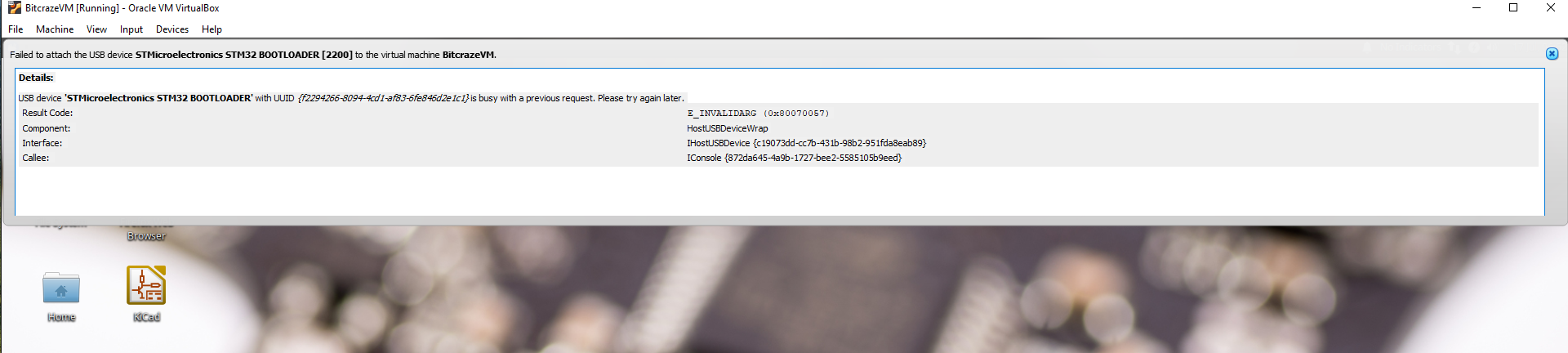
Could anyone please suggest me a method to overcome this issue?
Re: Bitcraze Virtual Machine doesn't recognize the positioning node
Posted: Wed Jul 17, 2019 8:06 am
by kimberly
Ah I've seen that error as well a lot, but with the crazyradio dongle mostly.
I don't have an easy fix to this but what you can try several things.
- With the VM on, Disconnect and reconnect the LPS node in dfu mode
- Close the VM, connect the the LPS node in dfu mode and than open the VM again
- Check if the following setting is enabled in the Oracle Virtual box before you open de VM
- If it all does not work, restart your host computer and VM.
Eventually the USB devices will connect after trying these things, but I couldn't find a magic formula that worked immediately. These USB problems with virtual box is different on every other host computer... (I have windows 10 btw)
Let me know what works for you or if it doesn't
Re: Bitcraze Virtual Machine doesn't recognize the positioning node
Posted: Wed Jul 17, 2019 9:10 am
by Eranga
Can these problems have and association with the
version of the Oracle Virtual Box software?